Lone Worker Protection System
Lone WorkerTOUCHGUARD was originally developed as an online Patrols system for security agencies and fully meets their needs. Thanks to its advanced features, the system is now also used by cleaning agencies, facility companies (building management and maintenance), service technology organizations and companies with positions with a higher risk of injury (protection of lone workers).
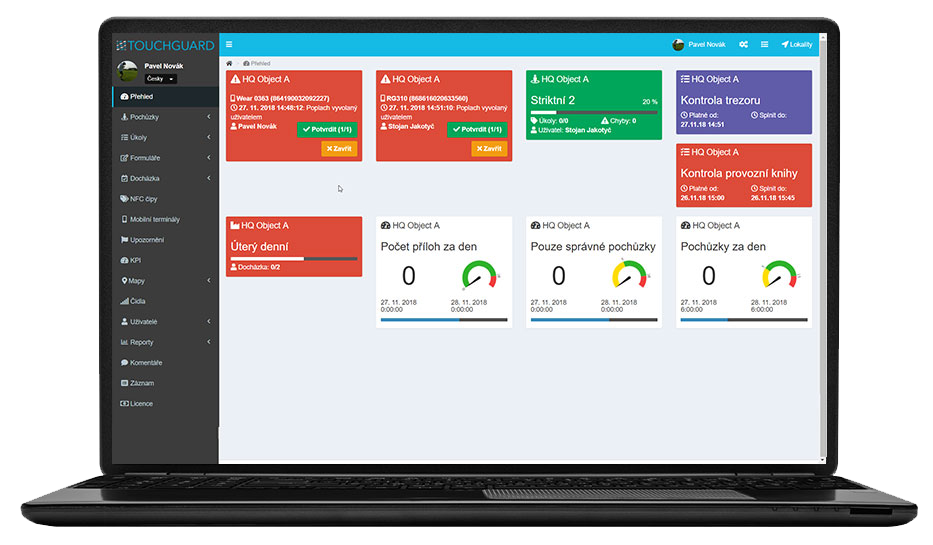
Protection of lone workers / Lone Worker
How does it work?
To operate the TOUCHGUARD LWPS is only needed a mobile phone with Android OS and an internet connection. A compact variant is smart watch with Android/Wear OS and its own (e)SIM to ensure connectivity, which are used where there is requirement for the smallest and lightest mobile device.
Act No. 309/2006 Coll. on ensuring other conditions of occupational safety and health states in § 5 (1) (e) that the employer is obliged to organize work and establish working procedures in such a way that the principles of safe behaviour at the workplace are observed and that employees at a workplace with increased risk do not work alone without the supervision of another employee, unless their protection is otherwise ensured.
The LWS TOUCHGUARD application povides a solution to the mentioned part of the “protection is otherwise ensured”. Czech legislation does not specify how this should be done, so our LWS system is based on the British Standard BS 8484 (Provision of lone worker services), which describes in detail the processes how such a system should work.
For the operation of the LWS TOUCHGUARD, we recommend using a rugged device from a manufacturer that is directly involved in the production of telephones for industry, e.g. RugGear (outdoor and industrial) or ECOM (ATEX Zone 1/21 and 2/22 telephones).
Methods of detecting the status and location of lone workers
MAN DOWN
- Angle detection – i.e. the worker is in an unusual position (only when using the telephone)
- Free fall detection
- Shock detection
- Idle detection – the worker doesn´t move for a certain period of time
- Periodic confirmation dialog – the worker has to confirm that he is OK within a specified time interval.
- SOS button on a mobile phone/watch – some of mobile phones have a hardware SOS button designed for this purpose. The watch uses a red button.
- Pulse monitoring – this feature is only available on watches. Through the sensor, the heart rate value can be detected. The alarm is automatically triggered when the limit values are exceeded (below minimum / above maximum).
- Mobile phone is offline – if the worker gets out of signal, there is a risk that the alarm will not reach where it should. Therefore, the system also monitors the availability of the connection to the server
- Outdoor and indoor location
- Venkovní – using the GPS position of the phone/watch, including geofencing (monitoring the exact area where the phone is located)
- Indoor – receiving GPS position from Beacons (bluetooth transmitters)
These localization options can be freely combined according to the type of environment in which the risk workplace is located.
What devices does this work on?
We recommend durable devices
Based on years of experience, we recommend the use of rugged phones. We can offer you phones from German manufacturers RugGear® for standard environments and ecom (A Pepperl+Fuchs Brand) for explosive environments (ATEX) up to Zone 1.
For “Lone Worker” applications, it is very important that the phone used is reliable even in extreme conditions. For example, the phone shouldn’t shut down or be damaged in any significant way if dropped, which is the case with most commonly used phones.
Unlike commercially available mobile phones, these devices come with very practical accessories that help improve worker location detection. Some phones also have a hardware SOS button that can be used to trigger an alarm.
What happens when an alarm is triggered
Pre-alarm
- When the mobile phone detects unusual activity, it gives an acoustic signal to the worker to confirm that he or she is OK.
- It usually takes 30 – 60 seconds to cancel the pre-alarm, i.e. press the “I’m OK” button.
- If the employee fails to do so within the set time, the alarm is triggered.
Alarm
- It is sent to the server via data connection. It is possible to use own web application or solution with PCO.
- SMS with the necessary data are sent to as many people as you decide.
- The watch automatically dials the selected phone numbers to start a phone call. The mobile phone automatically dials one number after another until the call is answered. It is possible to set the number of dialing cycles.
It is possible to choose which of the mentioned action modes will be active.
Manuals
No Results Found
The page you requested could not be found. Try refining your search, or use the navigation above to locate the post.


